Processing for Batch
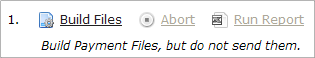
This option builds the payment files, but does not send them.
Select the checkbox next to the cycle(s) in the Payments Grid for which to build payment files
- Click the Build Files link
- To cancel file building, click the Abort link
- The Payment Processor Service builds the files
- The Payment Processor Service populates the Payments Log table with the payment identifier, name of the batch file in which the payments will be sent to the Payment Processor and the status of each payment.
Results will be displayed detailing:
- The number of payments and dollar total processed
- The number of payments and dollar total which failed validation – ValidationFailed status
- The number of payments actually written to the file waiting to be sent and their dollar total – Pending status
- The number of payments which were unable to be processed and their total – Failed status (For Real time processing only – does not apply to Batch file processing)
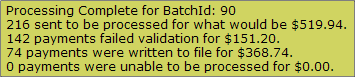
- Click the Run Report link to view details of the payments which will be sent to the Payment Processor
- The Export Displayed Records button applies only to payment details viewable on the current page while the Export All Records button exports all payment details